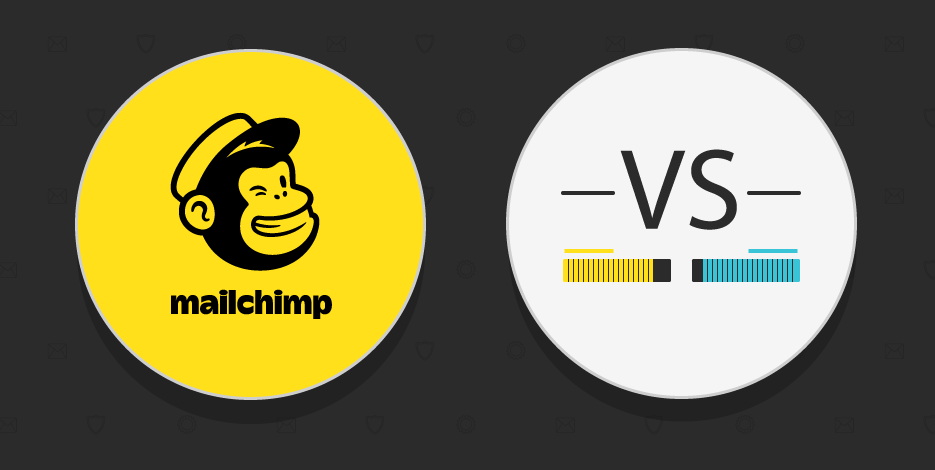
Mailchimp Pricing: Which Plan Suits You Best? [2024]
If you have been following Mailchimp as an email marketing service, you must have noticed that Mailchimp pricing has changed a lot in terms of what it used to be.
The company has introduced a new pricing model and it’s made changes to how they charge users for their subscribers (contacts). Despite still being among the top email marketing solutions, the changes in their pricing (and especially in their free plan) constitute Mailchimp a less attractive option for startups and SMBs than it was in the past.
We’ll look at all these things in detail below, so you can evaluate each available plan and decide whether it’s worth committing to Mailchimp or seeking another worthy alternative solution!
Mailchimp Pricing: Overview
Mailchimp offers a Free plan for up to 500 contacts with 1,000 email sends per month and three paid plans. These are the Essentials plan (starting at $13/month for 500 contacts) with basic features, the Standard plan (starting at $20/month) with more advanced features and automation workflows, and the Premium plan (starting at $350/month) which is the “flagship” plan of the company and includes some cutting-edge functionality.
All plans have a monthly sending limit, and pricing scales with your subscriber number. Note that you are now charged for unsubscribed contacts plus those users who haven’t confirmed opt-in yet. This change can increase costs significantly unless you archive inactive and unsubscribed contacts regularly.
What’s more, the service charges overage fees if you exceed your contact or email sending limit. While this is useful since you have no interruption to your service, these extra charges are unpredictable if you have automation sequences in place.
There is also the option to get a Pay-as-you-go plan (which works with credits) and it doesn’t require you to commit to a monthly subscription. Those credits expire after 12 months, though.
Now let’s see a feature breakdown of Mailchimp’s pricing before we look at each plan in-depth!
Mailchimp Pricing: Feature Breakdown
First, let’s see a simplified view of the available features for each plan.
| Mailchimp Features | Free | Essentials | Standard | Premium |
| Monthly email sending limit | 1,000 | 10x maximum contact count | 12x maximum contact count | 15x maximum contact count |
| Automation | 1-step | 1-step | Multi-step | Multi-step |
| Email templates | Basic | All | All | All |
| A/B testing | – | ✔️ | ✔️ (Multivariate testing) | ✔️ (Multivariate testing) |
| Segmentation | ✔️ | ✔️ | ✔️ | ✔️ (Advanced) |
| Reporting & analytics | ✔️ | ✔️ | ✔️ (Comparative reports) | ✔️ (Comparative reports) |
| Forms & Landing pages | Unlimited | Unlimited | Unlimited | Unlimited |
| Audiences (CRM)* | 1 | 3 | 5 (advanced audience insights) | Unlimited (advanced audience insights) |
| Remove Mailchimp branding | – | ✔️ | ✔️ | ✔️ |
| Personalized onboarding | – | 1 session | 1 session | 4 sessions |
| Customer support | Email support (first 30 days only) | 24/7 email & chat support | 24/7 email & chat support | Phone priority support |
| Users | 1 | 3 | 5 | Unlimited |
| Mailchimp Inbox | ✔️ | ✔️ | ✔️ | ✔️ |
| Send time optimization | – | – | ✔️ | ✔️ |
| Time zone delivery | – | – | ✔️ | ✔️ |
| Retargeting ads | – | – | ✔️ | ✔️ |
| Social post scheduling | – | – | ✔️ | ✔️ |
| eCommerce features | ✔️ | ✔️ | ✔️ | ✔️ |
| Integrations | ✔️ | ✔️ | ✔️ | ✔️ |
| Transactional Emails | Demo (500 emails) | Demo (500 emails) | Add-on (prices vary) | Add-on (prices vary) |
*An audience is where your contacts are stored (i.e., a list). Segmentation and tagging then happen within this. Adding a contact to more than one audience will count them toward your plan’s contact count as many times as they appear.
Now let’s take a look at how Mailchimp pricing scales (prices shown per month).
| Contacts | Free | Essentials | Standard | Premium |
| 500 | ✔️ | $13 | $20 | $350 |
| 2,500 | – | $45 | $60 | $350 |
| 5,000 | – | $75 | $100 | $350 |
| 10,000 | – | $110 | $135 | $350 |
| 15,000 | – | $180 | $230 | $465 |
| 25,000 | – | $270 | $310 | $620 |
| 50,000 | – | $385 | $450 | $815 |
| 100,000 | – | – | $800 | $1,025 |
Mailchimp Pricing Plans: Analysis
Let’s explore each individual Mailchimp plan in more detail:
Free Plan
Mailchimp’s free plan has undergone many changes since the acquisition of the company by Intuit. It used to be very generous in terms of sending limits, but now it only allows up to 500 contacts and 1,000 monthly email sends (daily limit of 500).
Some of the most notable free plan features include:
- Single-step automations
- Landing page builder and forms
- 1 audience & marketing CRM
- eCommerce features
- Behavioral targeting
- Email support for 30 days
- Basic website builder
Note: In the free plan, you don’t have access to marketing automation, A/B testing, and email scheduling. This last feature is usually given for free in other Mailchimp alternative solutions.
Mailchimp’s free plan also contains the Mailchimp branding. If you want to send your campaigns without the Mailchimp logo at the end, you’ll need a paid plan.
Who is this plan best for?
The free plan is best suitable for new marketers with no complex needs or requirements. Despite its serious limitations, it is great to test out the power of this email marketing tool and help users decide which plan could bring them value in the future.
Essentials Plan – Starting at $13/month
The Essentials plan is the cheapest paid plan of Mailchimp and it gives users more tools and increased limits. It starts at $13/month for 500 contacts (with 5,000 monthly emails) and there are some clear advantages over the free plan.
These include:
- Remove Mailchimp’s branding
- A/B testing functionality and email scheduling
- Access to all email templates
- 25 Inbox previews per month (for Gmail, Outlook, etc.)
- Automated customer journeys (no pre-built options)
- Advanced behavioral targeting
- 24/7 email & chat support
However, the Essentials plan has its own serious restrictions. This plan stops being available if you have more than 50,000 contacts. What’s more, you are limited to 3 audiences (lists) and a maximum of 500,000 emails per month.
Note: You can try this plan for free for 1 month.
Who is this plan best for?
This plan is mostly aimed at marketers who want to start building their audience and have no complex needs. Also, it will be a great starting point for small businesses looking for an affordable email marketing solution. However, if you require automation for your business, you’ll need to look at the Standard plan.
Standard Plan – Starting at $20/month
With the Standard plan, users access some of Mailchimp’s advanced features, including multi-step automation, dynamic content, pre-built journeys (with branching points), and send-time optimization.
You will need to pay $20/month for 500 subscribers and 6,000 emails per month. For some users, it may be enough, but we find this not ideal. The plan has a contact limit of 100,000 and you can send a maximum of 1.2 million emails/month.
Upgrading to this plan will give you additional access to:
- Predictive segmentation
- Custom-coded templates
- Campaign manager
- Content optimizer
- Retargeting ads for Facebook, Instagram and Google
- 5 audiences (to make different customer groupings)
Note: You can try this plan for free for 1 month.
Who is this plan best for?
Mailchimp’s Standard plan is a great choice for SMBs and startups. Practically, it can cover the needs of most businesses out there. However, if you have a large business that can push the limits of the plan or you require the full functionality of the platform, you will need to upgrade to the Premium plan.
Premium Plan – Starting at $350/month
Mailchimp’s top-tier plan, the Premium plan, includes the company’s most cutting-edge features. Regarding limits, it increases your email campaigns to 150,000 monthly email sends (for 500-10,000 contacts) and provides the ability for unlimited contacts. However, this comes at a significant cost as prices start at $350/month.
Some of the most notable features of this plan are the multivariate testing (which lets you test multiple elements at a time and see what works best) and the comparative reports (which compile your email marketing data into a report that can be presented to someone – ideal if you’re looking for investors).
Apart from these, you also get:
- Advanced segmentation (complex segmentation based on user behavior (such as email activity, purchase history, etc.)
- Phone support for immediate personal support
- Unlimited users and role-based access
- Unlimited audiences (lists)
Who is this plan best for?
The Premium plan is best suited for large enterprises or big teams due to its steep price tag. Is the price tag worth it? Well, if you aren’t absolutely sure that you need those really advanced features and generous limits, this might be an overkill. However, if this functionality can bring more value to your business, then definitely go for it.
Pay-As-You-Go Plan
Apart from Mailchimp’s monthly plans, users have the option to pay for exactly as many emails as they want, without committing to a subscription. This is the “Pay-as-you-go” plan and it is targeted mostly at seasonal businesses and infrequent email senders. The features you get are equal to the Essentials plan.
In this model, users buy credits that they use to send emails (1 email = 1 credit). The logic is that the more you buy the less they cost. In the past, the credits you bought didn’t expire. Sadly, this has changed and now credits expire after a 12-month period.
Let’s see how it is structured:
| Emails | Price per email | Price |
| 5,000 | $0.04 | $200 |
| 10,000 | $0.026 | $260 |
| 15,000 | $0.026 | $390 |
| 50,000 | $0.026 | $1,300 |
| 75,000 | $0.026 | $1,950 |
| 200,000 | $0.013 | $2,600 |
Transactional Email
Mailchimp Transactional Email is offered as a paid add-on to the Standard and Premium plans. However, now new transactional email users can try a demo, allowing up to 500 transactional emails to any email address on a verified domain.
Note that pricing is the same for sending emails using APIs or SMTP service.
Below you’ll find the pricing structure:
| Total Blocks | Emails/month | Price/block |
| 1-20 | 1 to 500k emails | $20/block |
| 21-40 | 500k to 1M emails | $18/block |
| 41-80 | 1M to 2M emails | $16/block |
| 81-120 | 2M to 3M emails | $14/block |
| 121-160 | 3M to 4M emails | $12/block |
| 161+ | 4M+ emails | $10/block |
Websites & Commerce Plans
If you want to build a website or launch your eCommerce store, you’ll need one of Mailchimp’s website and commerce plans. There is a free plan and two paid options available. Let’s see them below:
| Free | Core | Plus | |
| Price | $0 | $10 | $29 |
| Transaction fees | 2% (+ Stripe processing fees*) | 1.5% (+ Stripe processing fees*) | 0.5% (+ Stripe processing fees*) |
| Connect custom domain | – | ✔️ | ✔️ |
| Email & chat support | First 30 days (email only) | ✔️ | ✔️ |
| Seats | 1 | 3 | 5 |
*Stripe processing fees vary by location.
All the above plans come with free marketing tools included (such as email and social posting, CRM and landing pages).
Conclusion
Mailchimp’s new pricing structure has introduced stricter email sending limits, a cap on the number of “audiences” you can have and a steeper price tag even for the lowest tier plan. What’s more, users are now charged even for unsubscribed contacts. As for the company’s free plan, it has shrunk and it is a viable solution only for small email lists of 500 subscribers.
Despite the tool’s ample functionality, all these changes constitute Mailchimp a rather expensive email marketing platform that may not be ideal for businesses on a budget. Adding to that, there are other equally powerful Mailchimp alternatives that offer solid functionality and usability even from their low-tier plans. Nevertheless, based on our Mailchimp review, we found that the software doesn’t disappoint in terms of user experience and its features work exactly as intended.
So the question is this: Do you need a “slightly overpriced” solution for your email marketing campaigns or would you rather side with a competing service that could offer more benefits and bring more value to grow your business?
FAQ
Here are some of the most frequently asked questions about Mailchimp pricing.
1. Can I use Mailchimp for free?
Yes, Mailchimp offers a completely free plan but it comes with some limitations. Specifically, Mailchimp’s free plan allows up to 500 contacts and 1,000 monthly email sends. If your contacts or email sends exceed the limit, sending is paused. You also get features like landing pages and eCommerce functionality.
2. What counts as a contact in Mailchimp?
Every contact in your system, regardless of whether it is subscribed or not, counts as a contact and you’re charged accordingly. This means that you pay even for contacts who are unsubscribed, inactive, or not yet opted-in. So, if someone unsubscribes, be sure to archive that contact to not be charged for it anymore.
3. How much is it to pay for Mailchimp?
The Essentials plan, which is the first paid plan, starts at $13/month, the Standard plan starts at $20/month, and the Premium plan starts at $350/month. There is also a free plan for 500 subscribers and 1,000 monthly email sends.
4. Is Mailchimp too expensive?
Based on our reviews of email marketing services, Mailchimp is among the most expensive email marketing software with paid plans starting at $13/month for 500 subscribers and basic features. To get email automation (most businesses need it), you need the Standard plan starting at $20/month.
5. Did Mailchimp change their pricing?
Mailchimp pricing has undergone serious changes in the last couple of years. Most notably, the free plan now only allows you to have up to 500 subscribers (was 2,000) and 1,000 monthly sends (was 10,000). What’s more, to get advanced automation you need a Standard plan costing $20/month. Finally, subscriber counting is not ideal (compared to other services).
6. Does Mailchimp offer any discounts?
Yes, Mailchimp offers a 15% discount to nonprofits and charities.




 Published by
Published by 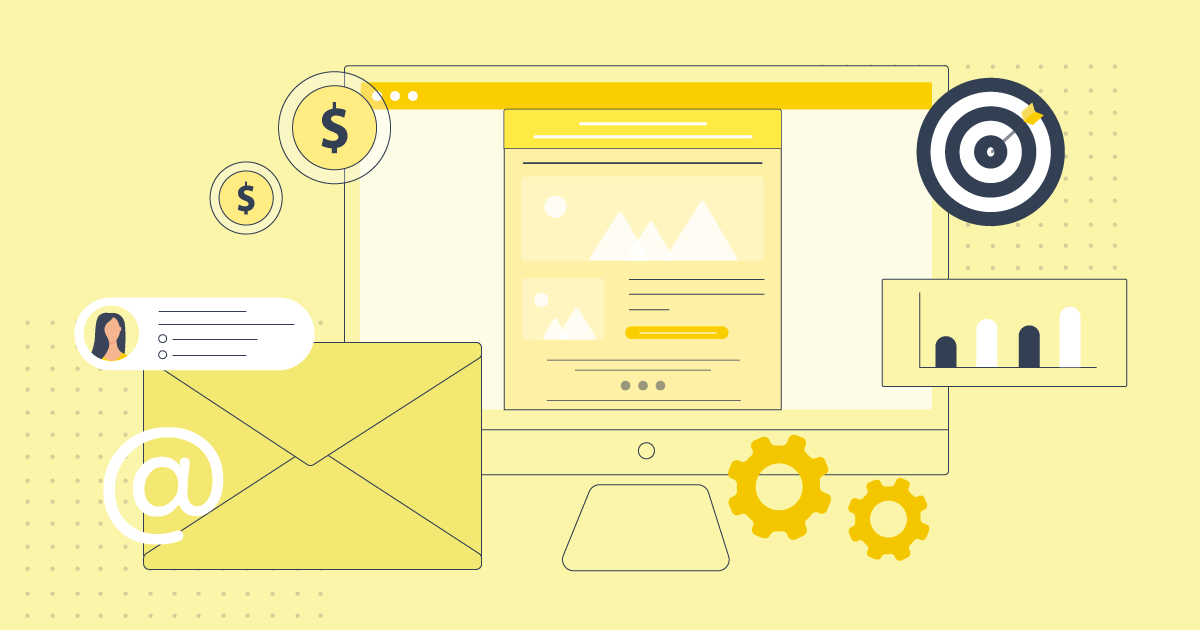
 Published by
Published by